Explaining the Framework 16's USB-C ports and protocols
The Framework 16 is a really cool laptop, but it has one "gotcha": the 6 USB-C ports are not all alike! Of course, the specifications page of the machine itself warns the user, though it is unfortunately incomplete, and does not fully specify the USB versions and data rates, as well as the involvement of internal USB hubs and various DisplayPort version differences. To top it all off, it doesn't list the power limitations of each port either.
I've spent the past several days thoroughly digging through forum posts, scrutinising knowledge base articles, and poring over block diagrams and datasheets. Let's dive in...
Disclaimer
This article was written for the Framework Laptop 16 (AMD Ryzen 7040 series), which was released in 2023. The new Framework Laptop 16 (AMD Ryzen AI 300 series) released in 2025 has a slightly more complete (and hopefully correct) specifications page. Unfortunately, the diagram that I reference from the specifications page no longer exists, as that information has been reformatted into text to fit in with the new version's specifications page. As the information hasn't been made any clearer or more complete, this post is still entirely relevant for the 7040 series.
The marketed materials
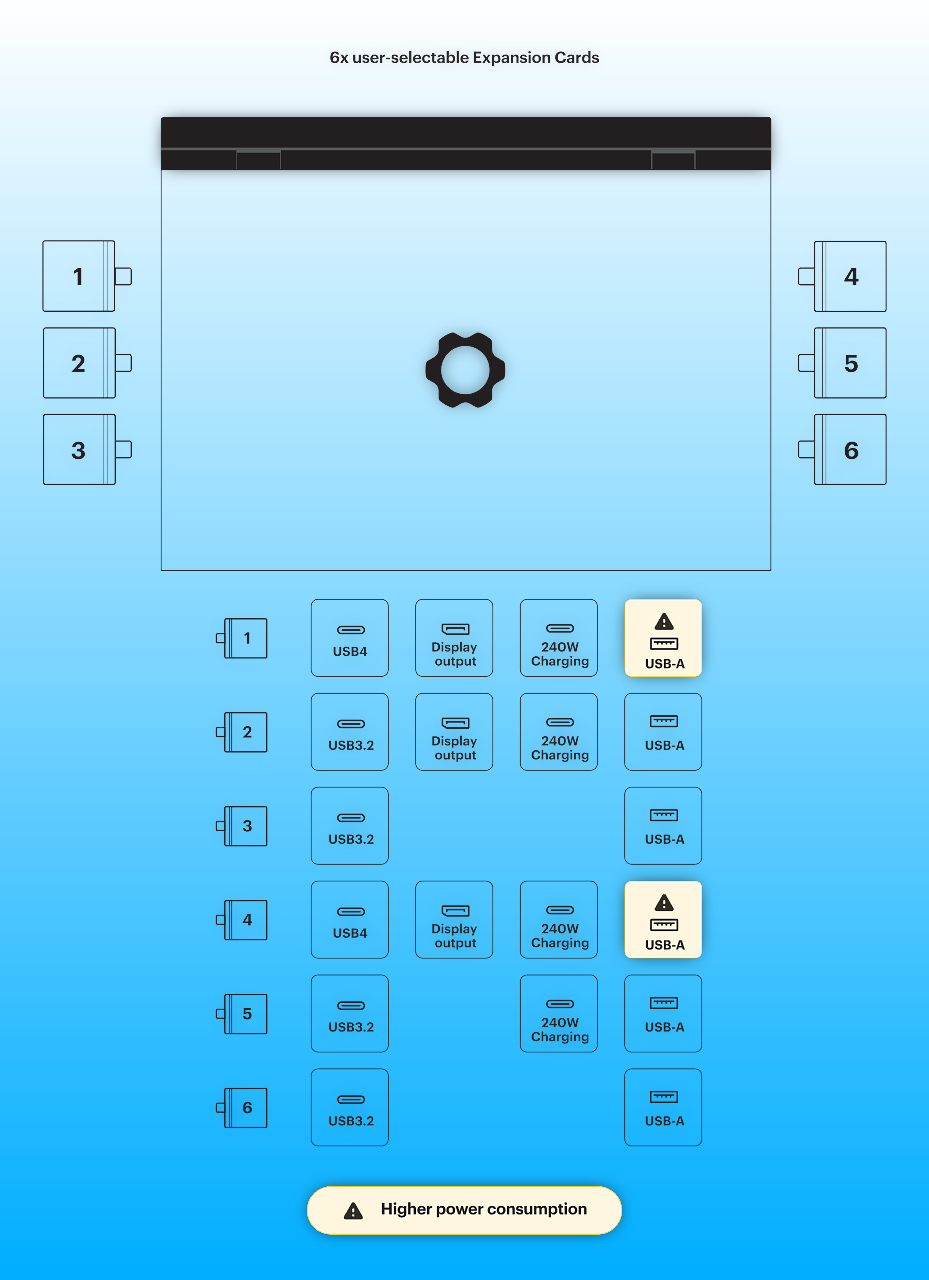
Framework lists such general specs as "USB4" and "USB3.2", along with simple "Display output" and a symbol of a DisplayPort port (if you know to recognise it!) to imply vague senses of what each port is capable of. This is clearly against the guidelines and wishes of the USB-IF. At the time of writing, they recommend marketing names such as, "USB 5Gbps", "USB 10Gbps", "USB 20Gbps", "USB 40Gbps", and "USB 80Gbps", which aligns perfectly with the data rates that they each enable.
They also state "Display output" without any mention of protocol or version or any other capabilities. This is slightly less egregious, as the actual resulting protocol and version is dependent on the particular Expansion Card you insert (e.g. USB-C, DisplayPort, HDMI), but even then, there are some differences depending on which port you use!
Next up, we have four ports that are advertised as supporting "240W Charging". This is actually pretty accurate, in that (with a suitable power supply), you can charge the laptop at up to 240 Watts. What is not clear, is how much power these ports can output. Can they charge other devices at 240W?
Finally, all ports claim USB-A compatibility and support, which is true enough. They also note that two of the ports suffer from higher power consumption. They don't specify whether this occurs all the time, or only whilst something is plugged in, or whilst the system is on (as opposed to sleeping).
Phew, that's a lot of missing information! Now, on to the actual specifications:
USB
I'm going to break this down, protocol by protocol, as I think that is the easiest to understand when we're diving deep into the specifications. There will be a port-by-port summary table at the end.
Two ports advertise "USB4". The AMD Ryzen 7 7000-series processors (codename Phoenix) natively supports two USB4 40 Gbps ports with USB 3.2 Gen2x1 and USB 2.0. These go through a retimer chip, the KB8002 before making their way to the actual USB-C ports.
One port is connected via a ANX7493 retimer to one of the native USB 3.2 Gen2x1 ports on the APU, with USB 2.0.
The other native USB 3.2 Gen2x1 port on the APU goes into a USB 3.1 Gen2x1 hub, from which splits out to three different ports: Two are passed straight to their USB-C ports as USB 3.1 Gen2x1, and one goes through a ANX7433 mux / retimer that brings it back in line with the USB 3.2 Gen2x1 standard.
Summary
The Framework 16 has a mix of:
- USB4: USB4 40Gbps + USB 3.2 Gen2x1 + USB 2.0
- USB 3.2: USB 3.2 Gen2x1 + USB 2.0
- USB 3.1: USB 3.1 Gen2x1 + USB 2.0
Three ports have their full native bandwidth, and three ports share bandwidth on an internal USB hub (at 10 Gbps).
DisplayPort
The AMD Ryzen 7 7840HS and 7940HS come with an integrated AMD Radeon 780M GPU, which natively supports DisplayPort 2.1 at the UHBR13 rate, which enables up to 8k60 HDR output.
Unfortunately, the retimers (KB8002) in use by two of the three display output ports only support up to DisplayPort 1.4a at the HBR3 rate, which is limited to 4k120 without HDR (or 4k60 with HDR).
As the last port is using a different (ANX7493) retimer, it supports DisplayPort 2.0 at the UHBR10 rate, enabling up to 4k120 with HDR. "Huh, but DisplayPort 2.0 isn't 2.1!" Well, no, but actually, yes it is. DisplayPort 2.1 is a minor revision to enable it to better coexist with the same physical port / transport as USB4 (e.g. the USB-C ports here). So whilst it may not play quite as nice when coexisting with USB, in terms of resolution output, it is equivalent. (And it's a moot point anyway, as the port that supports DP 2.0 doesn't have USB4).
Summary
The Framework 16 has a mix of:
- DisplayPort 1.4a (up to HBR3, with DSC)
- DisplayPort 2.0 (up to UHBR10, with DSC)
One port supports the full DisplayPort 2.0, and two ports support DisplayPort 1.4a each.
USB-PD
Power delivery. It's an unfortunately complicated mess when it comes to USB. The native USB specification enables various amounts of power, which changes over the years, as well as supporting the USB Battery Charging specification for higher power, and even the USB Power Delivery (USB-PD) standard for super-high power.
There are two USB-PD controllers (CCG8DF) that each handle two of the USB-C ports. Each controller is in communication with the processor, which controls their behaviour. The mainboard has the necessary external circuitry to support up to the full 48V of the USB-PD 3.1 specification, which does indeed enable up to 240 Watts of power to be delivered into the laptop. However, when providing power, they are limited to 1.5 A by default, with any one port able to request up to 3 A at a time.
The last two ports each have a SY6863B3ABC power distribution switch with output voltage protection and configurable current limiting. Alas, this has been configured quite low at 900 mA, which is technically correct, but can be inconvenient when so many USB devices would much rather suck down 1.5 or 2 amps of current (which would be out of spec, but is the real world).
In theory, swapping the resistor for a 2.4 kΩ would raise this limit to a full 3 amps! Or, more reasonably, a 4.7 kΩ resistor would allow for up to 1.5 amps, which would match the other ports at their default, and likely make a lot of external USB peripherals a lot more compatible.
I'm not an electrical engineer, so definitely don't take my word for it!
Summary
The Framework 16 can receive:
- USB-PD 3.1 (<48V, 240W) charging
The Framework 16 can output:
- USB-PD 3A on one of four ports at a time
- USB-PD (and/or USB Battery Charging 1.2) 1.5A on the other three ports at once
- USB 3.2 900mA on the last two ports each
The Graphics Module
The last thing to cover is the 7th USB-C port that is possible on the Framework 16: the one on the back of the optional Graphics Module.
USB
The same USB 3.1 Gen2x1 internal hub also supplies a USB 2.0 connection to this port, which is the bare minimum required to configure and switch the USB-C port to its DisplayPort Alt Mode.
DisplayPort
The AMD Radeon RX 7700S that is in the current Graphics Module supports DisplayPort 2.1 up to UHBR13.5, which enables 8k165 or 4k480 without HDR (with DSC). I am assuming that the mux / retimer chip to adapt the native DisplayPort to USB-C with DisplayPort Alt Mode is capable of this.
Power
I couldn't find a schematic or block diagram of the Graphics Module mainboard, but I wouldn't expect it to have any sort of power delivery beyond USB 2.0's 500 mA standard.
Summary
The Framework 16 Graphics Module supports:
- USB 2.0
- DisplayPort 2.1 (up to UHBR13.5, with DSC)
- 500 mA
Beware: as I don't have detailed schematics or block diagrams for this, I am making some assumptions!
Expansion Cards
Just before I reveal the actual combined details, I do have one more thing to note: Expansion Card compatibility with each of these things.
USB
The USB-C cards are the only ones that will support USB4 40Gbps. The USB-C and USB-A cards will work at USB 3.2 Gen2x1 and USB 3.1 Gen2x1. Other cards, such as the Storage, Ethernet, and SD / micro-SD will behave like an equivalent external adapter for each of those interfaces, up to USB 3.2 Gen2x1 and USB 3.1 Gen2x1.
DisplayPort
The DisplayPort card is not a passive pass-through! Unfortunately, it has to go via the internal USB-C port of the Expansion Card itself first, so it just a physical adapter for the existing USB-C DisplayPort Alt Mode, and thus doesn't have any extra benefits over a Type-C to DisplayPort cable in a USB-C Expansion Card. Framework states that they will be capable of passing through the full DisplayPort signal that is provided via DisplayPort Alt Mode on that particular port.
The HDMI expansion card must use a chip to explicitly convert the signals to HDMI (or signal the DisplayPort controller to behave like an HDMI controller). As such, the Expansion Card itself currently specifies HDMI 2.0b, supporting up to 4k60 without HDR.
Ports
So, how does this all map to the actual ports on the laptop?
| Port | USB | DisplayPort | Power |
|---|---|---|---|
| 1, 4 | USB4 (40 Gbps) + USB 3.2 Gen2x1 + USB 2.0 | DisplayPort 1.4a (HBR3) | USB-PD 3.1 + USB-BC 1.2 + USB 3.2 input: USB-PD <48V, 240W output: USB-PD 1.5A (1x3A), USB-BC 1.5A, USB 3.2 900mA |
| 2 | USB 3.2 Gen2x1 + USB 2.0 | DisplayPort 2.0 (UHBR10) | USB-PD 3.1 + USB-BC 1.2 + USB 3.2 input: USB-PD <48V, 240W output: USB-PD 1.5A (1x3A), USB-BC 1.5A, USB 3.2 900mA |
| 5 | USB 3.1 Gen2x1 + USB 2.0 (hub) | N/A | USB-PD 3.1 + USB-BC 1.2 + USB 3.2 input: USB-PD <48V, 240W output: USB-PD 1.5A (1x3A), USB-BC 1.5A, USB 3.2 900mA |
| 3 | USB 3.2 Gen2x1 + USB 2.0 (hub) | N/A | USB 3.2 900mA |
| 6 | USB 3.1 Gen2x1 + USB 2.0 (hub) | N/A | USB 3.1 900mA |
Correcting the marketing graphic
It's not perfect, but just as an example of how to more properly reflect the actual device capabilities of each port, here's an illustrated example:
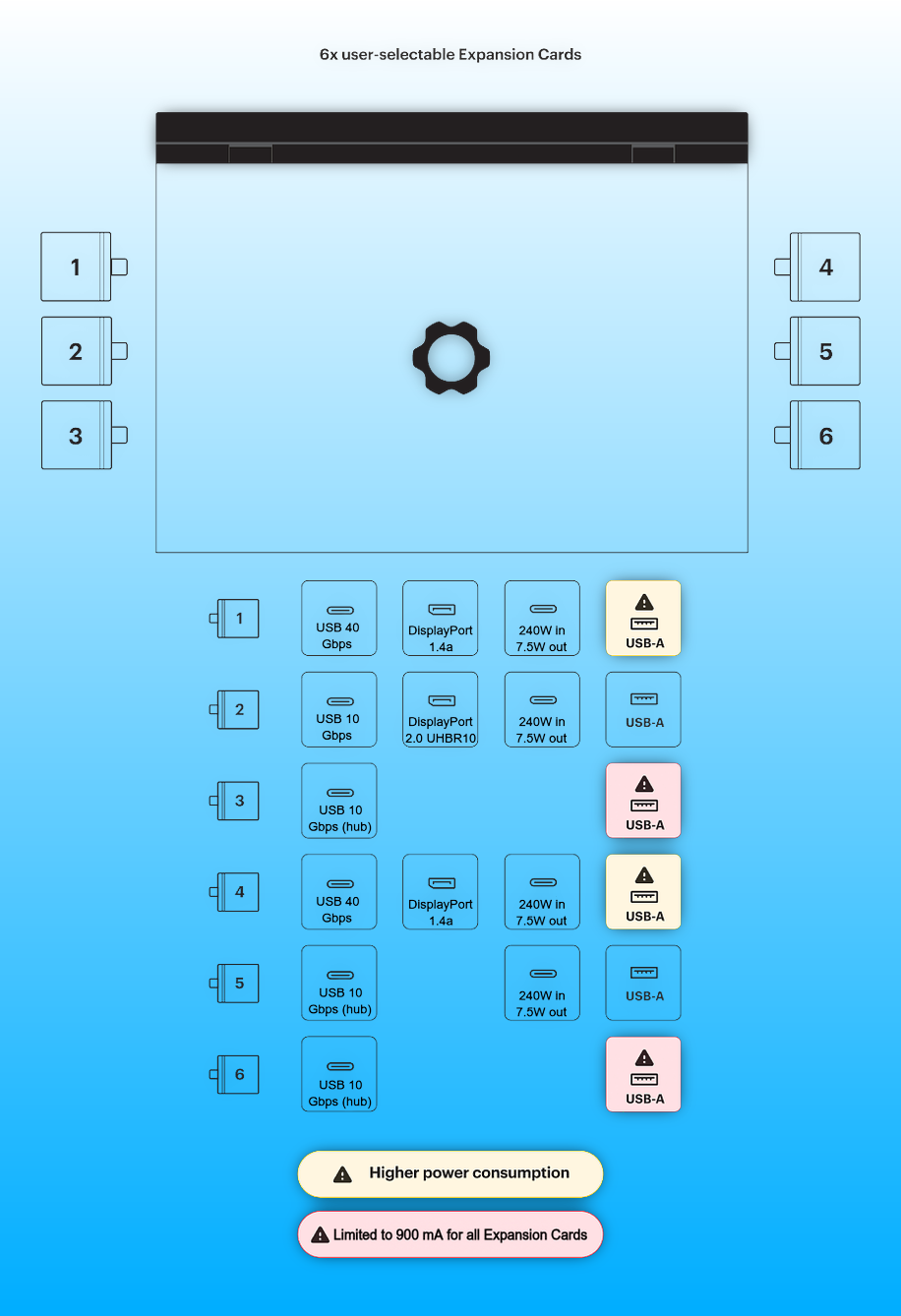
Final thoughts
I don't want this to come across as a criticism of Framework. They're a great company that I respect, and the CEO is refreshingly transparent, with all the employess wilfully engaging with the community members as peers on their official forums. Honestly, they're great and I wish them the best (and will be buying a Framework 16 as soon as the ship to NZ).
This post is just a compilation of my research, which they can hopefully incorporate into their specs page and/or port infographic. I think it's a tad disingenuous not to mention the different DisplayPort versions on the specs page, when the DisplayPort Expansion Card explicitly says that it supports up to the version that the processor supports... which is true, but the version the processor supports is not readily delivered to each port equally.
Likewise there seem to be several frustrated and disappointed users who were caught unaware about the 900 mA limitation on two of the ports, and I agree it's poor behaviour to document it in a knowledge base article rather than the specs page. The same goes for the power delivery in vs. out on the other ports.
Disclaimer
Above all: please don't just take my word for it! I could be wrong, or interpreting the block diagram / schematic / datasheets incorrectly, or I may have some other misunderstanding.
For example, I have very little understanding of how USB4 works. Maybe the retimer's support of DisplayPort 1.4a is irrelevant, as the DisplayPort signal is actually tunnelled through USB4? That would enable the full DisplayPort 2.1 capabilities of the iGPU... I just don't know.
Resources
These are some links where I was able to source my information from. I also searched up the datasheets for a number of chips on the mainboard from the block diagram.
Expansion Card Slot functionality on Framework Laptop 16
7040 series mainboard interfaces schematic
AMD FP7r2 Phoenix Deisgn with 4 Displays without USB typeC Controller